
First of all we would like to thank you guys for purchasing from dovpoecig.com. We recognize and appreciate all your support.
As you all may know that for a very long time, Paypal was pretty much the mostlt used payment method among vape companies. But due to the latest policy of Paypal they will no longer accept vape payments. That’s why from now on we have to use a credit card payment method on our site.
However, we apologize for all the inconvenience for our customers who don’t use credit cards. Below are the steps that will make you understand the whole process of payment.
I
Q: What credit card do DOVPO (dovpoecig.com) accept?
A: Credit card is very common and easy to use. Credit card usage has become more ususal than before now globally. So, there are many kinds of credit cards, but at the current moment, we only accept VISA, MASTER, JCB, AMERICAN EXPRESS, DINERS CLUB cards.
II
Q: How to make the payment on your site?
A: Actually, it’s quite easy. It’ll only take a couple of steps.
- Choose the products you like and add them to your cart. Then place the order when you’re done selecting the products.
- When you make it to the the check out page and fill all the shipping info, you'll enter the payment page by hitting the "Continue to shipping" button.
-
By then, please confirm all the shipping information and choose the shipping method we have offered. then you're ready for the payment page.
-
At the payment page, you'll probably see forms and information like below. And please hit the "Complete order" for the final step.
5.After hitting the "Complete order" button, you'll go to the "Order confirm" page where the payment window would pop up.
-
Fill your card information and hit "pay" button to finish the shopping!
III
Q: Why I didn’t see the credit card payment window?
A:If you didn’t see the payment window popping out automatically, then it may be because your browser blocks all third-party cookies. By any chance if that happened, please set your browser to allow third-party cookies, or put our website to the white list. If it still did't work, you can try other browser or mobile to place the order.
Chrome:
Turn pop-ups on or off
On your computer, open Chrome.
At the top right, click More. Settings.
Under "Privacy and security," click Site settings.
Click Pop-ups and redirects.
At the top, turn the setting to Allowed or Blocked.
Safari:
How to allow pop-ups on Mac in a Safari browser
Launch Safari.
In your menu bar at the top of the screen, click "Safari." Find and click "Preferences" in the drop-down menu.
Once in Preferences, click on "Websites" — the icon that looks like a globe.
On the left menu, click "Pop-up Windows."
Check Here :
Block or allow pop-ups in Chrome
How to allow pop-ups on a Mac computer while using a Safari browser
Please contact our customer service if you need any further help regarding this issue.
IV
Q: Why my payment went failed after I filled all my card info?
A:After you fill all your credit card information, there's still chance it won't work well. Here are some possible reasons and solutions:
- Wrong card number or wrong CVC number. In that case, we're afraid that you'll probably have to place the order again and do the steps all over again;
- Paying Bank rejected to pay. If you never bought anything online from China or overseas with your credit card, there's chance that your bank will refuse to transfer the money in concern about a fraud. Contact your bank and explain the situation to the bank and ask if they can effectively solve the problem;
- Our bank (The recipient bank) won't take the money. Yes, it happens too. If our bank received the payment from unmatched shopping IP and bill address, our bank would return the money and your order won't get paid successfully. In that case, please stop using VPN or another IP proxy when placing the order. Or please call your bank to explain the situation;
- We don't accept any other credit card. At this moment, we only accept VISA, MASTER, JCB, AMERICAN EXPRESS & DINERS CLUB. Any other credit card won't be working.
Besides the 4 reasons above, there are always more. If you need any help with the payment, you're more than welcomed to contact us by shop@dovpoecig.com
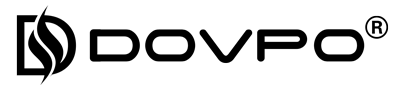

Comments
Bonjour j’aimerai savoir après le paiement combien de temps pour la livraison en France merci
I have paid Laybuy , I had some trouble to begin with but I have sorted that and have kept up to date since then.